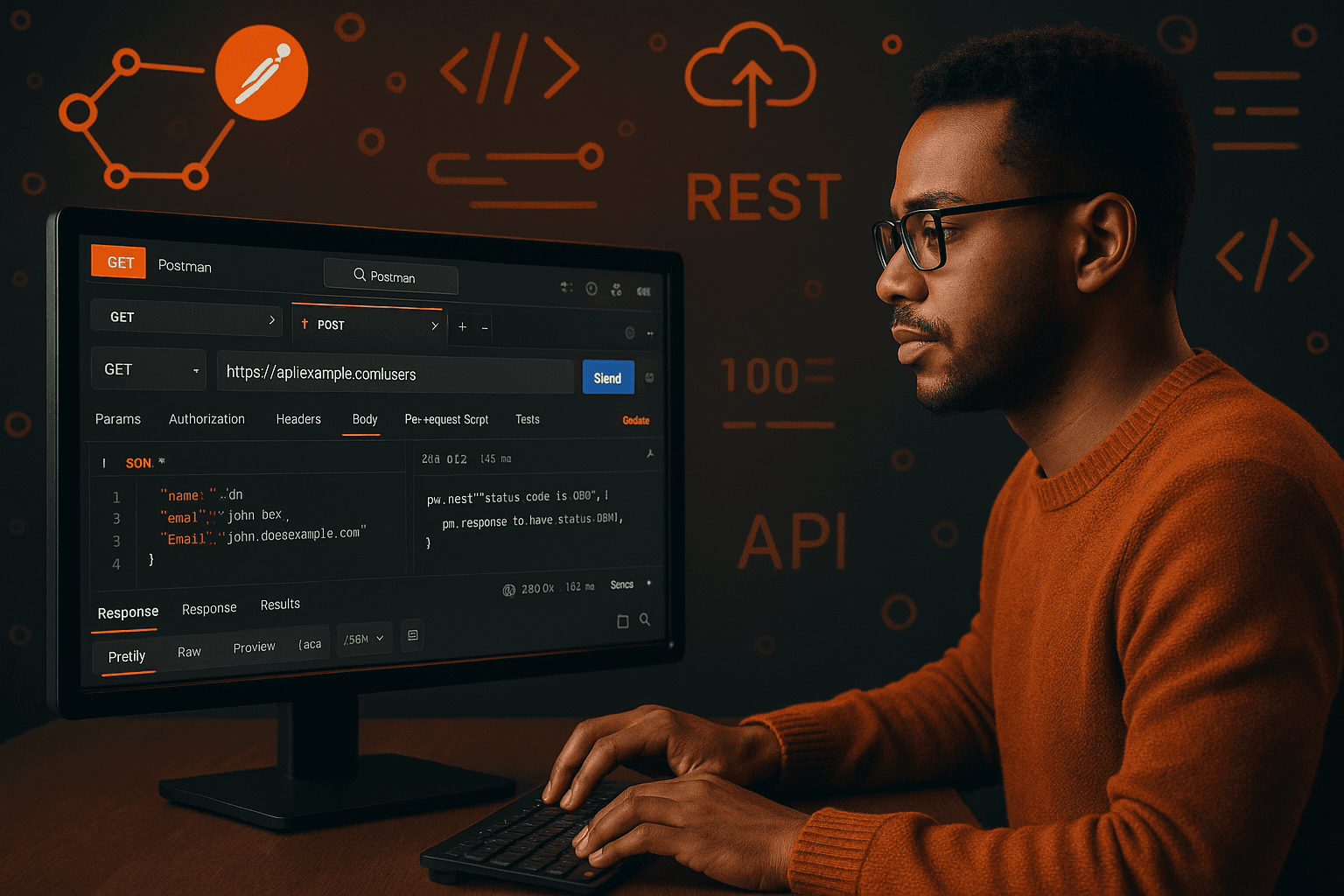In today’s connected world, Application Programming Interfaces (APIs) are the backbone of software communication. To ensure these connections work flawlessly, developers rely on tools like Postman for API testing. Postman is a leading API testing tool known for its user-friendly interface and robust features
For aspiring API developers and testers, learning how to use Postman is a crucial first step. Refonte Learning API Developer course introduces Postman early on, because mastering API testing fundamentals can accelerate your development skills. In this tutorial, we provide a step-by-step Postman API testing tutorial for beginners – from making your first request to organizing test suites and automating workflows.
What Is Postman and Why Use It for API Testing?
Postman is a desktop application that provides an intuitive GUI for crafting and sending HTTP requests. Instead of writing code to test an API, you can use Postman to structure requests and inspect responses in real time. This visual approach lowers the barrier for beginners, allowing anyone to experiment with APIs quickly.
Postman also streamlines many aspects of testing beyond basic requests. It supports all kinds of HTTP methods (GET, POST, PUT, DELETE, etc.) and offers built-in support for authentication schemes (API keys, OAuth tokens, etc.). You can save requests, organize them, and even write scripts for test automation. These capabilities make Postman a comprehensive solution – a go-to choice among API testing tools for professionals and learners alike.
Beyond REST APIs, Postman also supports technologies like SOAP and GraphQL, making it versatile for different API architectures. It even helps with API design and documentation, thanks to features like built-in collection documentation and support for OpenAPI specifications. While other tools (such as Insomnia or Paw) exist for API testing, Postman’s broad feature set and large user community have solidified its position as the industry standard.
Setting Up Postman and Sending Your First Request
Getting started with Postman is straightforward. You can download Postman for free from the official website and install it like any other application. Once launched, Postman’s interface lets you create and send requests with just a few clicks.
To make your first API call, click the New button and select HTTP Request. In the request builder, choose the GET method and enter a sample API endpoint URL (for example, https://jsonplaceholder.typicode.com/posts). Then click Send, and Postman will connect to the API and display the response. You should see the returned data (likely in JSON format) in the response body, along with the HTTP status code (e.g., 200 OK) indicating a successful request.
After seeing a successful response, you can further inspect details. Postman allows you to view the response headers, the raw response body, and even pretty-print JSON or XML data for readability. Feel free to experiment with other HTTP methods (try a POST or PUT with appropriate data) once you’re comfortable. With this simple test, you’ve confirmed that Postman is set up and working, and you can now explore more advanced features.
Organizing Tests with Collections and Environments
As you build more requests, Postman allows you to save them as Collections. A collection is essentially a folder of API requests, usually grouped by project or API. Using collections keeps you organized – you can group related endpoints, add descriptions, and even generate documentation for them. (In Refonte Learning’s hands-on projects, learners are encouraged to create collections for each API they work on to maintain clarity.)
Postman’s Environment feature is invaluable when working with multiple setups (development, staging, production, etc.). An environment is a set of key–value pairs (variables) that you can define and toggle. For example, you might have a variable for the base URL of your API or for an authentication token. By creating separate environments (say, one for “Dev” and one for “Prod”), you can switch the active environment to run the same requests against different URLs or with different credentials.
Using variables in your requests makes them dynamic and reusable. To reference a variable in a request, enclose its name in double curly braces – for example, if you set an environment variable base_url, you can use {{base_url}}/users in the request URL instead of hard-coding the server address. Postman will substitute the placeholder with the actual value at runtimetutorialspoint.com. This approach minimizes errors and saves time, since you don’t need to edit each request when a value (like a hostname or API key) changes.
Postman also supports multiple variable scopes for flexibility. In addition to environment variables, you have Global variables (available in all collections) and Collection variables (specific to one collection). These let you manage data that applies broadly across many requests or is limited to a particular API project, as needed.
Writing Test Scripts and Assertions
One of Postman’s most powerful features is the ability to write test scripts for your requests. After you send a request and receive a response, you can use the Tests tab to add JavaScript code that runs automatically. These test scripts assert that the response meets expectations – helping turn Postman from a manual tool into an automated testing framework.
For example, you can write a simple test to check that a response returned a 200 status code:
javascriptCopyEdit
pm.test("Status is 200", () => { pm.response.to.have.status(200); });
This script will mark the test as passed if the response status is 200, or failed otherwise. You can add multiple such tests per request, checking things like response time, presence of certain JSON fields, or specific values in the response body. Postman provides a pm object (Postman API) with easy methods to access response data and make assertions, and there are plenty of built-in snippets on the right side of the Tests tab to help beginners get started.
By writing tests for each request, you essentially build an automated test suite for your API. You can run these tests anytime to verify nothing has broken. In Refonte Learning’s Postman course, for instance, you’ll practice creating tests that validate API behavior under various conditions – a skill that’s highly valued in real-world API development.
For advanced scenarios, Postman also supports Pre-request Scripts. These are scripts that run before the request is sent, allowing you to set up any required state or data (for example, computing an authentication token or timestamp) programmatically. Together with test scripts, pre-request scripts enable complex workflows that can simulate real-world API call sequences.
Collaboration and Automation Features
Postman isn’t just for individual use – it also supports team collaboration and more advanced automation. With Workspaces, you can share collections and environments with teammates or the public. This means everyone on your team can access the same set of API tests and work together seamlessly.
For scheduling and automation, Postman offers several options. The built-in Collection Runner lets you execute all requests in a collection (optionally with different test data sets) in one go. This is useful for running regression tests or data-driven tests. For example, you can supply a CSV/JSON file of test inputs to the runner to iterate through multiple scenarios. Additionally, Postman can be integrated into continuous integration pipelines using Newman – Postman’s command-line tool. Newman allows you to run collections from a terminal or CI server, so you can automatically execute your API tests as part of your build or deployment process.
Postman also provides Monitors, which are cloud-based jobs that run your collections on a schedule (e.g., every hour or every day) to monitor API uptime and performance. Alongside that, features like mock servers (to simulate API endpoints) and automated documentation generation make Postman a full-fledged API platform. As you advance from a beginner to a seasoned developer, these collaboration and automation features will help you scale your API testing practice efficiently.
Tips for Effective API Testing with Postman
Organize with Collections: Group related requests into collections for each project or API. This keeps your workspace tidy and makes it easy to run or share all tests for a service at once.
Use Environment Variables: Avoid hard-coding values like URLs or tokens. Define them as environment variables (dev, test, prod) and use
{{variables}}in requests for flexibilitytutorialspoint.com.Write Basic Tests Early: Add at least one test per request (e.g., verify a 200 OK status or a key field in the response). Catching issues early through these tests saves time later.
Leverage Snippets: Postman’s built-in code snippets (in the Tests tab) provide quick templates for common assertions. Use them to jump-start your test scripts instead of writing from scratch.
Automate with Runner/Newman: Use the Collection Runner for batch testing and Newman for integrating tests into CI/CD pipelines. This ensures your API endpoints are continuously validated.
Practice with Real APIs: Build your confidence by practicing. Try out free public APIs or small projects. Refonte Learning, for example, offers guided API testing exercises that let you apply Postman skills in realistic scenarios.
Conclusion
Postman has become an indispensable tool for API development and testing in today’s API-first development world. By making it easy to send requests, validate responses, and automate checks, it empowers developers to build reliable integrations faster. As you continue to practice, you’ll find Postman helping you catch bugs early and streamline your workflow – a reason why so many teams worldwide rely on it.
Proficiency in Postman is even becoming an expected skill for developers and QA engineers as APIs play an ever-larger role in modern software.
If you’re ready to go further, consider taking the next step with structured learning. Enrolling in a course or certification (like Refonte Learning’s APIs Developer course) can accelerate your progress from a novice to an API testing pro. With hands-on guidance and real-world projects, you’ll be well on your way to mastering Postman and advancing your career in API development.
Ready to Build Real-World APIs Like a Pro?
Join Refonte Learning’s APIs Developer Program and fast-track your career in backend development, API design, and automated testing. Gain hands-on experience with tools like Postman, RESTful APIs, and CI/CD workflows — all taught through real client projects and 1-on-1 mentorship.
Whether you're new to tech or pivoting from QA or frontend, our program equips you with job-ready skills in just a few weeks.
Live projects
Postman + Swagger training
GitHub-based portfolio
Certification + internship placement
Start building scalable APIs today — Enroll in our API Developer Program and launch your future in tech.
FAQs About Postman for APIs
Q: What is Postman used for?
A: Postman is a tool used for API testing and development. It allows you to send API requests, inspect the results, and even automate tests without needing to write a full application. Teams also use Postman to document APIs and collaborate on testing.
Q: Is Postman free to use?
A: Yes – Postman offers a free plan that provides all the core functionality needed for individual developers and small teams. You can create collections, use environments, and run tests on the free version. (Postman does have paid plans with additional collaboration features, but beginners can do a lot with the free tier.)
Q: How do I test an API with Postman?
A: To test an API in Postman, you create a new request, select the HTTP method (GET, POST, etc.), and enter the API URL. Then you click Send to execute the request. You can view the response data and status code to verify it’s working as expected. For more thorough testing, you can add test scripts in Postman to automatically check the response (for example, verifying the status code or data format).
Q: Can Postman automate API testing?
A: Absolutely – Postman lets you write test scripts that run after each response to validate outcomes, turning manual checks into automated ones. You can also use the Collection Runner to execute a whole suite of tests with one click. For advanced needs, Postman’s Newman CLI allows you to run tests from the command line (great for integrating into CI/CD pipelines), so most of your API testing can be automated once you’ve written your scripts.
Q: What’s the best way for beginners to learn Postman?
A: The best way to learn Postman is by doing. Start with a simple public API and practice sending requests and writing basic tests. Postman’s documentation and online tutorials are very helpful. Additionally, a structured course (such as a Refonte Learning APIs Developer course) can provide a guided path – offering exercises and projects that help you build real-world experience with the tool.