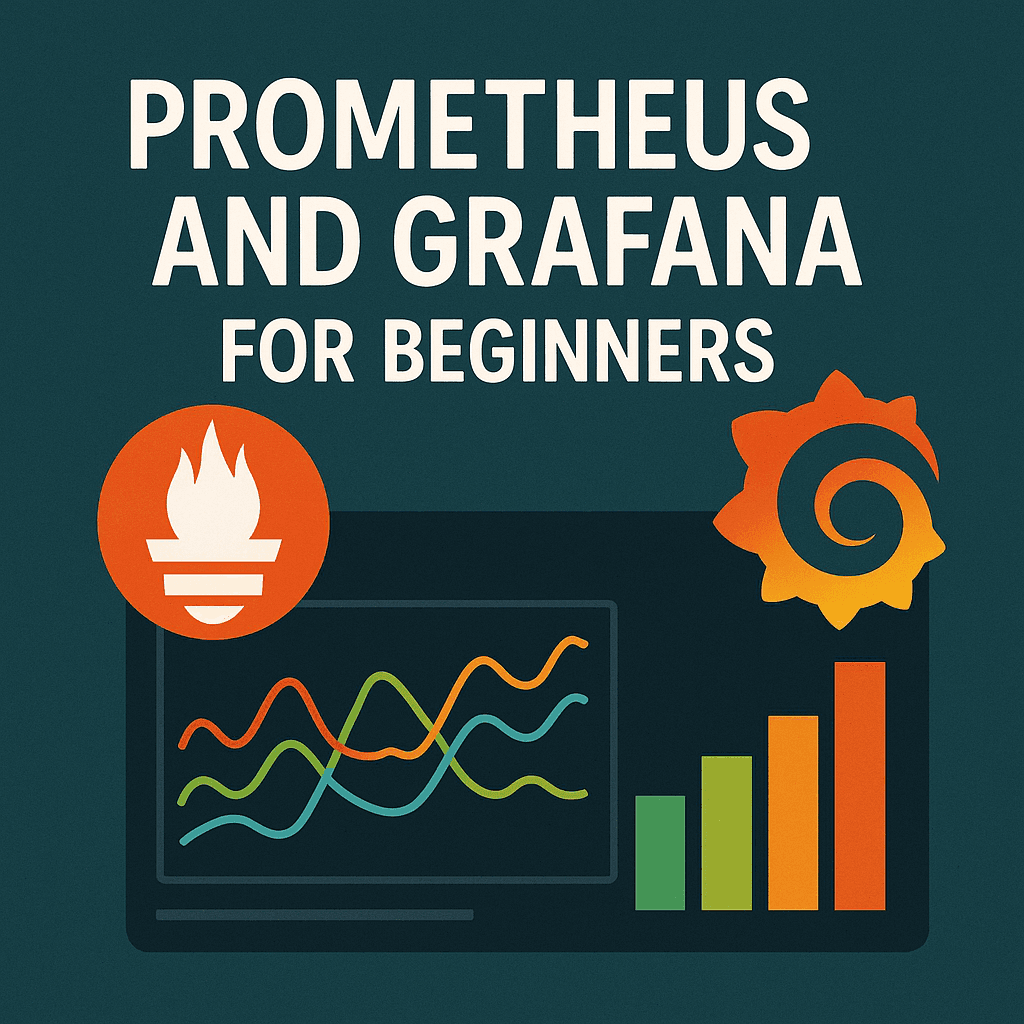In the age of cloud computing and DevOps, monitoring has become an essential skill for any tech professional. If you’re a beginner exploring DevOps monitoring tools or a mid-career engineer upskilling into cloud roles, learning Prometheus and Grafana is a smart move. These two open-source cloud monitoring tools work together to keep modern systems running reliably. Prometheus collects metrics (numerical data about system performance) and Grafana turns that data into interactive visual dashboards. This beginner-friendly guide will show you how to learn Grafana and Prometheus step by step, with practical tips, resources, and real-world context. By the end, you’ll know how to use these tools to monitor systems like a pro – and you’ll see why mastering them can boost your DevOps career.
Understanding Prometheus and Grafana Basics
Prometheus is an open-source systems monitoring and alerting toolkit, originally developed at SoundCloud and now part of the Cloud Native Computing Foundation. It’s designed to collect and store time-series metrics (data points tracked over time, like CPU usage or request counts) and trigger alerts when something’s wrong. Prometheus gathers data using a pull model – it periodically “scrapes” metrics from your services or hardware exporters. Each metric is stored with a timestamp and labels, allowing flexible querying (via Prometheus’s query language, PromQL). In plain terms, Prometheus acts as the back-end database of your monitoring stack, tracking every number that matters.
Grafana is an open-source visualization and analytics platform often used alongside Prometheus. While Prometheus handles data collection, Grafana displays this data in beautiful dashboards. Grafana connects to Prometheus (and many other data sources) and lets you create interactive charts, graphs, and alerts from the metrics. Think of Grafana as the front-end of monitoring: it’s what you open in your browser to see live graphs of CPU usage, error rates, or any metric Prometheus is collecting. Grafana dashboards are highly customizable – you can choose graph types, set thresholds (e.g. color the panel red if an error rate is too high), and even combine data from multiple sources on one screen.
Prometheus + Grafana together: These two tools are a powerful pair and are commonly used in tandem. Prometheus takes care of metrics collection and storage, and Grafana reads those Prometheus metrics to visualize trends and patterns. Many organizations use Prometheus to scrape metrics and Grafana to create dashboards and send alerts, covering the monitoring aspect of “observability.” This real-time insight into system health is invaluable – with Prometheus and Grafana, engineers can spot issues (like rising latency or memory leaks) at a glance and act before minor problems turn into outages. For beginners, understanding the role of each tool is the first step: Prometheus is the data gatherer, Grafana is the data presenter.
Importantly, both Prometheus and Grafana are free and open-source, which means you can download them without cost and practice on your own system. They have strong communities and plenty of plugins/integrations (for example, Prometheus has exporters for databases, messaging systems, Linux system stats, and more; Grafana has a plugin ecosystem for all kinds of data sources). In summary, Prometheus and Grafana are two of the most popular DevOps monitoring tools today for good reason – they’re flexible, powerful, and give teams critical visibility into their applications.
Why Learn Prometheus and Grafana (Career Benefits)
Learning Prometheus and Grafana is not just about picking up new tools – it’s about equipping yourself with skills that are in high demand. In modern DevOps, observability (which includes monitoring, logging, and tracing) is non-negotiable for running reliable systems. Tools like Prometheus and Grafana have become de-facto standards for observability in cloud environments. In fact, about three-quarters of surveyed organizations use Prometheus in production, often alongside Grafana for visualization. This ubiquity means that if you have these skills, you instantly become more valuable to employers. Monitoring expertise is now considered part of entry-level DevOps skills – even junior DevOps or SRE roles often expect familiarity with setting up dashboards and alerts.
From a career perspective, mastering Prometheus and Grafana can open doors to roles like DevOps Engineer, Site Reliability Engineer (SRE), Cloud Engineer, or Systems Monitoring Specialist. These tools are used at companies of all sizes, from startups to tech giants, to ensure applications run smoothly. If you’re pivoting from a different field (say, software development or IT operations), adding Prometheus/Grafana to your skillset shows you understand how to maintain and troubleshoot live systems, not just write code. It’s a great way for mid-career professionals to upskill into cloud or AI-aligned tech roles – for example, if you work with machine learning models or data pipelines, knowing how to monitor their performance with Prometheus and Grafana is a huge plus.
There’s also a robust ecosystem of resources and recognition around these tools. The Linux Foundation now offers a Prometheus Certified Associate (PCA) exam to officially validate your Prometheus knowledge. While Grafana doesn’t (yet) have a single official certification exam from Grafana Labs, many training providers offer Grafana certification courses or certificates of completion to showcase your skills. All this to say: the industry recognizes how important these tools are. Refonte Learning incorporates Prometheus and Grafana heavily in its DevOps curriculum, reflecting their importance in real-world cloud and DevOps work. Refonte Learning training programs include hands-on monitoring projects because employers consistently look for these competencies. By learning Prometheus and Grafana, you’re investing in skills that can future-proof your career in an increasingly cloud-driven world.
Lastly, learning these tools helps you build a deeper understanding of how complex systems behave. You’ll develop an “operational mindset” – thinking about reliability, performance metrics, and user experience. This mindset is hugely beneficial, whether you remain in a pure DevOps role or move into related areas like cloud architecture, performance engineering, or even technical management. Simply put, Prometheus and Grafana for beginners can be the launchpad to a more advanced career in modern IT.
Getting Started with Prometheus (Step-by-Step)
Prometheus for beginners might seem daunting at first – you’ll encounter new concepts like exporters, scraping intervals, and PromQL queries. However, getting started is very achievable with a step-by-step approach. Here’s how to begin:
Set up Prometheus on your machine or in the cloud: You can install Prometheus on a local Linux/Mac system or use Docker to run it in a container. The official Prometheus download comes with a single binary you can run; by default it will start a server on
http://localhost:9090. If you prefer not to install anything locally, you could even use a free sandbox or a small cloud VM. The configuration is done via a YAML file (prometheus.yml), but the default config will work for a simple demo.Use an exporter to collect metrics: Out of the box, Prometheus can scrape its own internal metrics and some basic host stats. To monitor something useful, try an exporter. For example, the Node Exporter is a small agent you can run on a Linux machine to expose hardware and OS metrics (CPU, memory, disk, etc.) for Prometheus. Once Node Exporter is running, add its address to Prometheus’s config as a target. Within minutes, Prometheus will start collecting those system metrics. There are exporters for many systems (MySQL, PostgreSQL, Redis, Docker, Kubernetes, etc.), so you can pick one relevant to what you want to monitor. Seeing familiar numbers (like your laptop’s CPU percentage) appear in Prometheus is a great first win.
Explore Prometheus’s UI and write a basic query: Prometheus comes with a simple built-in web UI. Open in your browser and use the “Graph” tab to run a test query. For example, if you used Node Exporter, type
node_cpu_seconds_total(one of the metrics it provides) and hit Execute – you should see data points. Prometheus’s query language (PromQL) lets you filter and aggregate metrics. For instance,rate(node_cpu_seconds_total[5m])would show CPU usage rate. You don’t need to master PromQL immediately, but trying a few queries helps you understand the data Prometheus is collecting. Over time, you’ll learn to write queries to calculate averages, percentiles, or trigger alerts.Set up a basic alert (optional for beginners): One of Prometheus’s strengths is alerting. While a full alerting setup requires running Alertmanager (Prometheus’s companion component for dispatching alerts), you can configure a simple alert rule in Prometheus just to see how it works. For example, you could set a threshold: CPU usage > 90% for 5 minutes. This is an optional step when you’re just starting, but it’s good to know that alerting is part of the Prometheus ecosystem – it’s what wakes you up at 3 AM if something goes wrong in production!
Leverage resources and communities: Prometheus has excellent documentation and an active developer community. There are free Prometheus course materials and tutorials online to guide you. For instance, you can find open-source tutorials or even a free section of Refonte Learning’s Prometheus module for beginners. Refonte Learning’s instructors often emphasize hands-on practice – a common exercise is deploying a live Prometheus instance and using it to monitor a sample app or service. This kind of project-based learning helps solidify concepts. (In fact, Refonte Learning offers practical, hands-on projects—such as deploying real Grafana dashboards with Prometheus data—so you can apply observability skills on real applications.) Take advantage of the official Prometheus documentation and community forums; if you get stuck, chances are someone on Stack Overflow or the Prometheus mailing list has asked a similar question.
Starting with Prometheus is all about building comfort with metrics. After a few hours of tinkering, you’ll grasp what a “time-series database” feels like and how Prometheus tags data with labels (like instance="localhost:9090", job="node_exporter"). Remember that Prometheus is doing the heavy lifting behind the scenes, so as a learner, focus on interpreting metrics and understanding what to monitor. Once you have Prometheus collecting some data, it’s time to make those metrics visible and insightful – that’s where Grafana comes in.
Getting Started with Grafana (Building Dashboards)
With Prometheus gathering data, Grafana lets you bring that data to life. Getting started with Grafana involves installing (or hosting) the Grafana server and then creating your first dashboard:
Install Grafana or use Grafana Cloud: Grafana is very easy to set up. Locally, you can run it via a Docker container or download and run the binary (it will default to
http://localhost:3000with a web UI). Alternatively, Grafana Labs offers a free hosted option called Grafana Cloud – you can sign up and get a Grafana instance online in minutes. This can be convenient if you don’t want to manage the server yourself. Whether local or cloud, once Grafana is running, log in with the default creds and you’re ready to roll.Add Prometheus as a data source: Grafana supports dozens of data sources (Prometheus, MySQL, AWS CloudWatch, Elasticsearch, etc.), but let’s stick to Prometheus. In Grafana’s web UI, go to Configuration -> Data Sources -> Add data source. Choose Prometheus, then enter the URL where Prometheus is running (for a local setup, it’s likely
http://localhost:9090). Hit save & test – Grafana will verify it can talk to Prometheus. Congratulations, you’ve connected Grafana to your metrics!Create your first dashboard: Now the fun part – making a Grafana dashboard tutorial of sorts for yourself. Click Create -> Dashboard -> Add new panel. In the new panel, you can write a PromQL query or use Grafana’s query builder to select a metric. For example, pick a Prometheus metric like
node_cpu_seconds_total(the raw CPU time), apply a function likerate()to get CPU usage, and Grafana will plot it over time. Give the panel a descriptive title (“CPU Usage %”) and play with visualization options (Grafana can display gauges, single stat panels, bar graphs, etc., but start with the standard time-series graph). Add another panel for, say, memory usage (node_memory_Active_bytesconverted to percentage). Before you know it, you have a basic “System Health” dashboard.Explore dashboard features: Grafana is very user-friendly, so explore features as you build. You can set thresholds (color zones on your graphs to indicate warning/critical levels), add annotations (markers on graphs to note events or deploys), and even set up alerts directly in Grafana (Grafana can send alert notifications if a panel’s query meets certain conditions, similar to Prometheus’s Alertmanager). For beginners, it’s useful to import pre-made dashboards as well – Grafana’s community has thousands of dashboards for common technologies (databases, Kubernetes, etc.). You can find a dashboard on Grafana’s website, copy its ID, and import it into your Grafana. This way, you see what a professional dashboard looks like and can learn by example.
Practice and refine: Building dashboards is an iterative process. Try adjusting the time ranges (Grafana can show last 5 minutes, 1 hour, or custom ranges) and observe how your data changes. If you’re monitoring a test system, generate some load or a spike (for example, run a CPU stress tool) and watch the Grafana graph respond in real time. This cements the link between the metric and real-world events. Over time, you’ll learn to make Grafana dashboards that are not only pretty but also informative at a glance – a key skill for any DevOps engineer.
As you grow more comfortable, consider exploring advanced Grafana features like variables (which allow you to make dashboards dynamic – e.g., a dropdown to select different servers or environments) and permissions (so you can share dashboards with team members safely). And remember, Grafana isn’t limited to Prometheus: you can incorporate other data like logs or business metrics if needed, giving you a single pane of glass for observability.
Refonte Learning’s training often includes Grafana dashboard workshops, where learners build dashboards for real-world scenarios (like monitoring a live web application). This hands-on practice is invaluable. With guided learning – for example, in Refonte Learning’s DevOps course – you’ll soon be creating complex Grafana dashboards and diagnosing issues like a pro. Some professionals even pursue a Grafana certification through various courses to formalize their knowledge. Whether or not you get an official certificate, what really counts is the skill to set up a meaningful dashboard and interpret it correctly. Grafana, combined with Prometheus, gives you that power.
By now, you should have an idea of how to stand up Prometheus and Grafana, get them talking, and build simple visualizations. Next, we’ll summarize some actionable tips to help you continue your learning journey effectively.
Actionable Tips for Learning Prometheus and Grafana
Start with a small project: Set up a local Prometheus and Grafana instance to monitor something simple (like your own PC or a test application). Hands-on exploration is the fastest way to learn.
Follow official docs and tutorials: Use the Prometheus and Grafana documentation, and consider a step-by-step Grafana dashboard tutorial or Prometheus beginner guide. They’ll ensure you cover fundamental concepts properly.
Leverage structured training: Enroll in a structured course or program for guided learning. For example, Refonte Learning training offers a DevOps course that walks you through Prometheus and Grafana with labs and real projects. A free Prometheus course or intro webinar can also jumpstart your understanding.
Practice PromQL and dashboards regularly: Make a habit of writing Prometheus queries and building new Grafana panels. Try answering questions like “What’s the 95th percentile response time of my service?” or “How can I graph error rate vs. traffic?” – this practice builds your confidence.
Engage with the community: Join forums, Slack groups, or subreddit communities for Prometheus and Grafana. The community can help answer questions and share examples. Learning from peers (and even contributing your experiences) solidifies your knowledge.
FAQ
Q: What is Prometheus used for?
A: Prometheus is an open-source monitoring tool used for collecting and storing metrics (numeric measurements over time) from systems and applications. It’s ideal for tracking things like CPU usage, memory, requests, and custom application metrics, and it includes alerting capabilities to notify you when something goes wrong.
Q: What is Grafana used for?
A: Grafana is an open-source visualization tool used to create interactive dashboards and graphs from various data sources (like Prometheus). In simpler terms, Grafana takes the metrics that Prometheus (or other systems) collects and displays them in charts, gauges, and tables so you can easily see trends, spot anomalies, and get insights at a glance.
Q: Do I need programming skills to learn Prometheus and Grafana?
A: Not much – you don’t have to be a software developer to use these tools. Prometheus and Grafana involve configuration and a bit of query language (PromQL for Prometheus) rather than traditional coding. Basic technical familiarity (like editing config files and understanding HTTP endpoints) is enough to get started. As you advance, some scripting can help automate things, but beginners can learn Prometheus and Grafana without heavy coding.
Q: How long does it take to learn Prometheus and Grafana?
A: It varies, but within a few days of practice you can grasp the basics and create simple dashboards. To become comfortable with more advanced features (like custom PromQL queries, complex Grafana visualizations, and setting up alerts), expect a few weeks of on-and-off learning. With consistent practice or a structured course (for example, a few weeks in a Refonte Learning training program), beginners can reach a level where they can confidently implement these tools in real projects.
Q: Are there free resources or courses for learning Prometheus and Grafana?
A: Yes, plenty! Both Prometheus and Grafana have excellent official documentation that’s freely available. There are also community tutorials, YouTube videos, and blog series that walk through setup and use cases. You can even find a free Prometheus course or Grafana webinar from various providers. Refonte Learning offers free blog guides and often hosts free introductory sessions on these tools. Starting with free resources is a great way to learn the fundamentals before perhaps moving to a more in-depth paid course or certification.
Conclusion and Next Steps
Learning Prometheus and Grafana can seem complex at first, but it’s a journey well worth taking. By starting with the basics of metrics and dashboards, and gradually building your skills, you’ll gain an invaluable capability – the power to see what’s happening inside your systems in real time. Both beginners and seasoned professionals can benefit from the observability mindset that these tools encourage. Remember to keep practicing, stay curious, and don’t hesitate to experiment with new dashboards or alerts as you grow.
If you’re ready to dive deeper, consider taking your skills to the next level with a structured learning path. For instance, you might join a program like Refonte Learning’s DevOps bootcamp, where you can get hands-on experience and mentorship in using Prometheus, Grafana, and other cloud tools. Monitoring and observability are at the heart of reliable IT systems – and now you’re on your way to mastering them. Good luck, and happy monitoring!