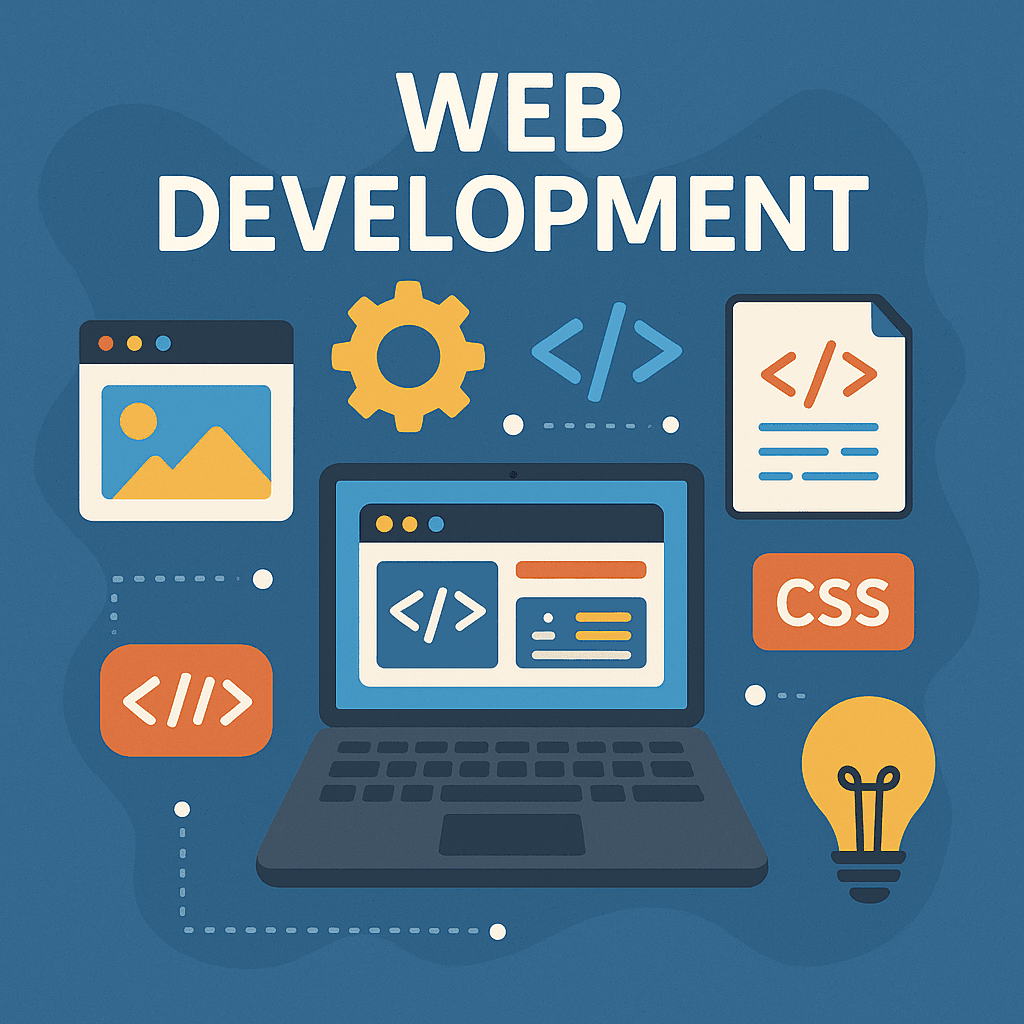Entering the world of web development can be exciting and overwhelming at the same time. HTML and CSS are the fundamental building blocks of every website, making them the first technologies you should learn on your journey. Mastering HTML5 and CSS3 will enable you to create web pages and style them professionally, forming the core of front-end development. At Refonte Learning, we believe in starting with a solid foundation – this guide will walk you through the essentials of HTML and CSS, offering a roadmap for beginners and mid-career professionals transitioning into tech. By understanding these web design basics, you'll be well on your way to launching your new coding career in web development.
The Role of HTML and CSS in Web Development
HTML and CSS work together to create the structure and look of a website. HTML (HyperText Markup Language) is the code used to structure a web page and its content. It provides the raw building blocks of a site – things like headings, paragraphs, links, and images. CSS (Cascading Style Sheets) is the code that styles web content, controlling layout, colors, fonts, and overall visual appearance. In simple terms, HTML is the content and structure, while CSS is the presentation and design. Every website you visit – from small personal blogs to big corporate sites – relies on HTML and CSS at its core. Any good web development curriculum starts with these fundamentals, as they form the foundation of modern responsive design and front-end development. Without HTML and CSS, there is no web design – so investing time to learn them is crucial for any aspiring web developer.
Getting Started: Tools and Setup for Beginners
One great aspect of learning HTML and CSS is that you don’t need a complex setup to begin. A computer, a web browser, and a simple code editor are enough to start coding your first website. Many beginners start with free code editors like Visual Studio Code or even basic text editors, which are perfectly fine for writing HTML and CSS. Set up a project folder on your computer where you can save your .html and .css files and open them in your browser to see the results instantly. As you progress, you can explore browser developer tools (built into Chrome, Firefox, etc.) to inspect your code and debug issues – an essential skill in front-end development. It’s also wise to keep your file structure organized (e.g., a separate folder for images and CSS files) to mirror professional web development practices. Starting with this simple environment, beginners can focus on learning the syntax of HTML tags and CSS rules without getting overwhelmed by too many tools at once. Remember, every expert web developer started with a humble “Hello, world” HTML page, so this is your first step into coding for beginners.
Learning HTML and CSS Step-by-Step
When beginning your web development journey, take a structured approach to learning HTML and CSS. Start with basic HTML elements – learn how to create headings (<h1>, <h2>), paragraphs (<p>), lists (<ul>, <ol>), links (<a>), and images (<img>). Build a simple webpage with these elements to practice the syntax. Next, introduce CSS to style that content: change colors, set fonts, and adjust spacing to make your page visually appealing. It’s important to focus on semantic HTML, which means using meaningful tags (like <header>, <nav>, <article>, <footer>) to structure content. This practice not only improves accessibility and SEO but also makes your code easier to maintain. As you add CSS, learn about selectors, properties, and values – for example, selecting elements by tag or class and changing their style. Work on understanding the box model (margins, padding, borders) since it underpins page layouts. A good step-by-step plan is to follow online tutorials or a guided course: for instance, you might start with a free interactive tutorial, then move on to building small projects. Refonte Learning provides curated modules that gradually increase in complexity, ensuring you solidify each concept. It’s important to practice by coding – try replicating a simple webpage you like, or make a personal homepage about yourself. Don’t worry about making it perfect; the goal is to learn by doing. Experts advise new developers to start small and avoid attempting to build the next Facebook on day one. By progressing incrementally, you’ll gain confidence and avoid frustration. Each mini-project you complete (like a basic portfolio or a newsletter layout) builds your skills and brings you closer to being job-ready in web development.
Building Your First Web Pages and Beyond
With the fundamentals in hand, begin creating your first real web pages. A great first project is to build a personal profile page or a simple portfolio site showcasing your interests. This lets you practice HTML for content and CSS for style in a real-world context. As you develop these pages, pay attention to layout and responsive design. More than half of global web traffic now comes from mobile devices, so you’ll want to ensure your pages look good on both desktop and mobile screens. Start by using flexible layouts with CSS – for example, use relative units like percentages or CSS Grid and Flexbox to create fluid layouts that adapt to different screen sizes. You can test by resizing your browser window or viewing the page on your phone. Hands-on projects like this teach practical skills like debugging and refining design based on feedback. Along the way, you’ll also learn best practices such as keeping your CSS organized and commenting your code for clarity. Another key step is to familiarize yourself with basic web standards and accessibility – use proper HTML tags for content (for instance, use <strong> instead of just styling a <span> to be bold) so that your site is both user-friendly and accessible. As you gain confidence, try adding more pages to your project or experimenting with CSS animations to make the site more dynamic. The process of building and iterating on your own site is not only rewarding but also crucial for understanding how real websites are made. Each new feature you implement (a contact form, a navigation menu, or a photo gallery) is a learning experience that prepares you for more advanced web development tasks.
Actionable Tips for HTML & CSS Beginners
Start with the basics: Focus on core HTML tags and simple CSS properties before diving into complex designs. Mastering fundamentals like
<div>structures and basic selectors will make advanced topics easier.Use structured content: Organize your HTML with semantic elements (like
<header>,<main>,<section>) to improve clarity, as this approach leads to better accessibility and SEO.Practice, practice, practice: Build small projects frequently. For example, code a personal blog homepage or a mock landing page for a product. Hands-on project-based learning cements your knowledge far better than passive reading.
Leverage online resources: Take advantage of free tutorials and documentation. Websites like MDN (Mozilla Developer Network) and Refonte Learning’s online courses can provide guidance and examples for tricky concepts.
Ask for feedback: Don’t learn in isolation. Share your code on forums or with peers (the Refonte Learning community or other coding groups) to get constructive feedback. This will help you catch mistakes and learn best practices faster.
Frequently Asked Questions (FAQ)
Q: How long does it take to learn HTML and CSS?
A: The timeline varies per individual. Many people can grasp the basics of HTML and CSS in a few weeks with consistent practice, but becoming comfortable building full web pages might take a couple of months. The key is regular practice and building small projects to apply what you learn.Q: Do I need to learn JavaScript alongside HTML and CSS?
A: Eventually, yes. HTML and CSS are sufficient to create static web pages, but JavaScript is the language that adds interactivity to websites. It’s recommended to learn HTML and CSS first, then move to JavaScript once you’re comfortable. This layered learning approach is advocated by Refonte Learning and ensures you don’t get overwhelmed by trying to learn everything at once.Q: What is responsive design and do I need to learn it early on?
A: Responsive design means building websites that adapt to different screen sizes (desktop, tablet, mobile) so that they look and work well on any device. Yes, it’s wise to learn the basics of responsive design early. Simple techniques like using relative widths and CSS media queries go a long way. Given that mobile traffic is huge, responsive design is considered a core skill in modern web development.Q: Can I build a website using only HTML and CSS?
A: Absolutely. You can create a fully functional static website using just HTML for structure and CSS for style. Many personal and small business sites are essentially static. As your needs grow (like adding interactive features or working with data), you can introduce JavaScript or backend languages. But starting with just HTML and CSS is how every front-end developer begins.Q: What are some common mistakes to avoid when learning HTML/CSS?
A: A common mistake is trying to rush into complex projects without mastering the basics – this can lead to frustration. Another mistake is writing messy code; avoid inline styles and repetitive code by using CSS classes effectively. Also, don’t neglect semantics: using the correct HTML elements for the content (like<nav>for navigation or<form>for forms) is important. Experienced instructors often remind students to validate their HTML/CSS code with online validators, which can catch errors early and reinforce correct coding habits.
Conclusion and Next Steps
HTML and CSS are your gateway to web development. By focusing on these essentials, you build a strong foundation for all future coding endeavors in web design and front-end development. Once you’re comfortable creating and styling web pages, you can move on to learning JavaScript for interactivity and explore front-end frameworks. With the solid base you’ve built, picking up these advanced skills will be much easier. Call to Action: If you’re ready to level up, consider joining Refonte Learning’s online programs – they offer structured paths and mentorship that can accelerate your growth from HTML/CSS basics to full-stack development. Start building your skills now, and before you know it you’ll be creating impressive websites and applications.