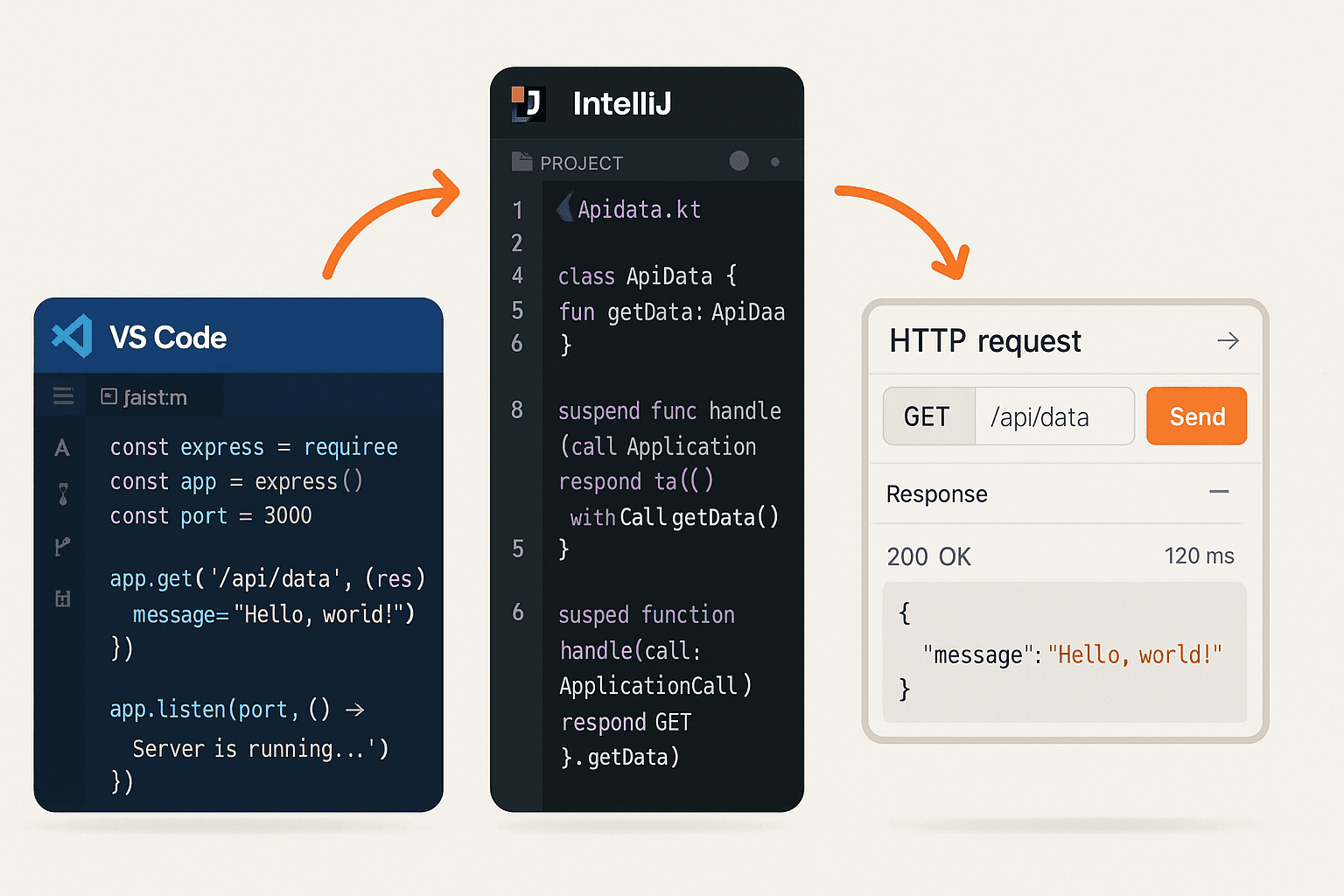As an API developer, your productivity—and the reliability of the services you build—depend heavily on the tools you use. That starts with your Integrated Development Environment (IDE). Whether you’re crafting endpoints, debugging request flows, or testing response structures, the right IDE should streamline your entire workflow.
In 2025, API development spans far more than writing backend routes. It includes automated testing, documentation, schema validation, and integration with external systems. Choosing the right development environment is no longer a matter of preference—it’s a strategic decision that affects your speed, accuracy, and job readiness.
In this guide, we break down how leading platforms like Visual Studio Code (VS Code), IntelliJ IDEA, and Postman support API workflows. You’ll learn which to use for coding, testing, collaboration, and how to combine them for maximum efficiency.
VS Code: The Lightweight Powerhouse for Modern API Developers
Visual Studio Code (VS Code) is the most popular IDE for API developers—especially those working with JavaScript, Node.js, Python, or TypeScript. It’s lightweight, extensible, and deeply integrated with the open-source ecosystem.
Strengths for API Workflows:
Language Support: Broad compatibility with RESTful and GraphQL APIs, plus rich support for backend frameworks (Express, FastAPI, Flask).
Extensions:
REST Client: Send HTTP requests and inspect responses directly inside VS Code.
Thunder Client: Lightweight Postman alternative built into the editor.
Swagger Viewer: Visualize OpenAPI specs inline.
Docker and Git Integration: Manage containers and deployments natively.
Debugging: Built-in debugger for backend logic and middleware layers.
Terminal Access: Integrated shell to run servers, use cURL, or execute test scripts.
When to Use VS Code:
You're writing API code in JavaScript, TypeScript, or Python.
You need flexibility with lightweight tooling and quick testing.
You want to integrate directly with Git, Docker, and CI/CD tools from within the editor.
IntelliJ IDEA: Best for Enterprise Java and Kotlin API Development
IntelliJ IDEA is the go-to IDE for Java and Kotlin developers, particularly in enterprise environments. Its deep support for Spring Boot, Micronaut, and RESTful web services makes it ideal for robust, backend-heavy API projects.
Strengths for API Workflows:
Smart Code Navigation: Seamless refactoring, real-time suggestions, and dependency management.
Spring Boot Integration: Automatic configuration support for controllers, endpoints, and service layers.
OpenAPI/Swagger Support: Plugins for writing and validating OpenAPI specs with auto-complete.
Test Runners: JUnit, TestNG, and REST-assured integration for writing backend and endpoint tests.
Docker, Kubernetes, and HTTP Client: Built-in tools to run and test APIs directly within the IDE.
When to Use IntelliJ IDEA:
You’re building complex enterprise APIs using Java or Kotlin.
You want advanced code intelligence and integration with JVM ecosystem tools.
You’re managing large monoliths or microservices with multiple modules.
Postman: Beyond Testing—Now a Full API Development Platform
Postman started as a GUI for testing APIs, but in 2025 it functions as a collaborative API development platform. While it’s not an IDE in the traditional sense, it plays a critical role in API workflows—especially for testing, mocking, documenting, and sharing endpoints.
Strengths for API Workflows:
Request Builder: Send
GET,POST,PUT,DELETE, and custom requests with headers and body payloads.Collections: Organize and share sets of requests and automate test scripts.
Environments: Manage base URLs, tokens, and variables for different deployment stages.
API Schema Support: Import/export OpenAPI or RAML specs and validate endpoints.
Mock Servers and Monitors: Generate mock APIs and set up uptime monitors from within Postman.
New Features (2025):
Version control via Postman Flows
Integration with GitHub and CI pipelines
Public API documentation and sharing
When to Use Postman:
You need to test APIs without writing code.
You’re collaborating with non-developers (e.g., QA, product).
You want a dedicated interface for validating external or internal API endpoints.
VS Code vs IntelliJ vs Postman: Comparison Table
Feature/Use Case | VS Code | IntelliJ IDEA | Postman |
|---|---|---|---|
Best for Language(s) | JavaScript, TypeScript, Python | Java, Kotlin | Language-agnostic (HTTP) |
Primary Role | Code editor + lightweight IDE | Full-featured enterprise IDE | API testing + documentation |
API Code Writing | ✅ Excellent | ✅ Excellent | ❌ Not suitable |
API Testing (within IDE) | ✅ (REST Client, Thunder Client) | ✅ (HTTP Client, REST-assured) | ✅ Core strength |
Swagger/OpenAPI Support | ✅ (via extension) | ✅ (via plugin) | ✅ Built-in |
Mock Servers | ❌ | ❌ | ✅ Native |
Documentation Tools | ✅ (Swagger Viewer) | ✅ (OpenAPI plugins) | ✅ Auto-generated |
Collaboration & Sharing | ✅ (Git) | ✅ (Git, project tools) | ✅ (collections, monitors) |
CI/CD Integration | ✅ Easy | ✅ Advanced | ✅ API monitors, GitHub sync |
Which One Should You Use?
The answer isn’t “either-or”—it’s “and.” Most professional API developers use at least two of these tools in tandem.
Use VS Code if:
You're focused on fullstack or backend development.
You want lightweight customization and speed.
You're working with modern JavaScript or Python frameworks.
Use IntelliJ IDEA if:
You’re building complex APIs in Java or Kotlin.
You need robust enterprise features like Spring Boot integration and advanced refactoring.
You’re working in teams with mature DevOps pipelines.
Use Postman if:
You need a platform to test, mock, and share APIs quickly.
You collaborate across disciplines (dev, QA, PM).
You value GUI-based workflows and want a documentation hub.
For serious API professionals, Postman complements VS Code or IntelliJ by handling non-code aspects of the workflow—validation, documentation, and testing.
Final Thoughts: Choose Your Stack with Workflow in Mind
Professional API developers don’t just write code—they orchestrate a complete lifecycle of development, testing, deployment, and iteration. Your IDE or toolset should align with how you work, what you build, and who you collaborate with.
VS Code is ideal for agile, fullstack, or microservice projects.
IntelliJ IDEA excels in enterprise backends and complex integrations.
Postman is indispensable for testing, sharing, and managing APIs in production.
Job-ready developers are fluent in all three. Start with what aligns with your current stack, then layer in complementary tools to optimize for speed, reliability, and collaboration.
FAQs
Is Postman an IDE?
Not in the traditional sense. Postman is a dedicated API development and testing platform. It doesn’t offer code editing or debugging, but it’s essential for API lifecycle management.
Can I use Postman inside VS Code?
Yes. While Postman isn’t directly embedded, tools like Thunder Client or REST Client simulate similar functionality within VS Code.
Which IDE is better for beginners?
VS Code is more beginner-friendly due to its lightweight setup, intuitive UI, and rich extension marketplace. IntelliJ has a steeper learning curve but offers deep tooling for Java/Kotlin developers.
Can I test APIs directly in IntelliJ?
Yes. IntelliJ includes an HTTP Client feature where you can test APIs using .http files inside your project—no external tool required.
Should I learn all three?
Absolutely. In modern API roles, being comfortable with coding IDEs (VS Code or IntelliJ) and testing tools like Postman is essential. These tools complement each other in a real-world workflow.