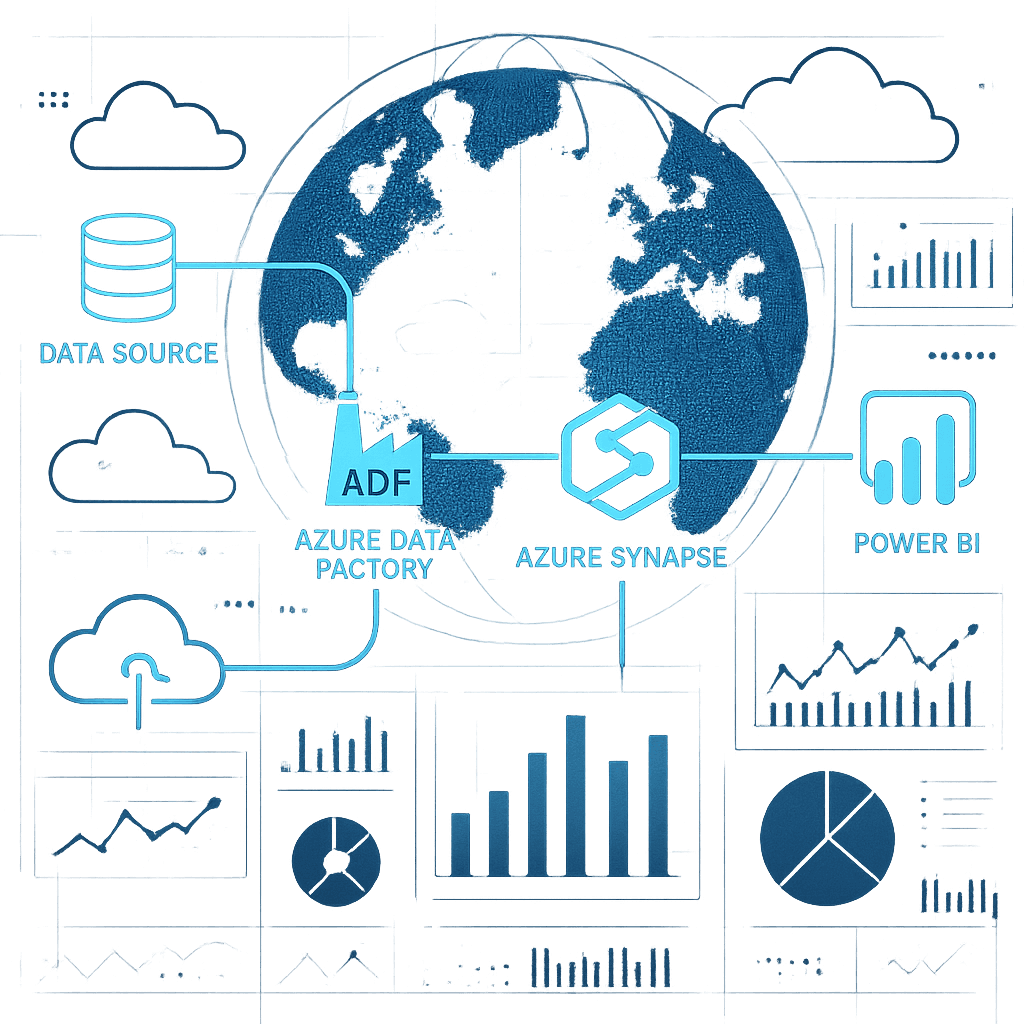Data has become the lifeblood of modern organizations, and cloud platforms like Microsoft Azure play a pivotal role in harnessing it. In Azure’s ecosystem, Azure Synapse Analytics and Azure Data Factory stand out as a powerful duo for building end-to-end analytics solutions. Azure is widely adopted in industry (over 95% of Fortune 500 companies use Azure services), so mastering its data tools is a smart move for any aspiring data professional. In this article, we’ll demystify Azure Synapse and Data Factory, showing how they enable Azure data analytics workflows – from ingesting raw data in a cloud data pipeline to delivering big data insights. We’ll explore an overview of each service, walk through creating a data analytics workflow, examine common use cases in healthcare, finance, and more, and discuss integrating Azure analytics with Power BI and machine learning. For those charting an Azure career path, we’ll also highlight the in-demand skills and how programs at Refonte Learning can help you gain them. Let’s unlock the potential of data analytics on Azure!
Overview of Azure Synapse and Data Factory
Azure Synapse Analytics is Microsoft’s flagship cloud analytics service, described as a “limitless analytics service” that brings together enterprise data warehousing and Big Data analytics. In practical terms, Synapse provides a unified environment where you can query data on your terms—using SQL for structured data or Spark for big data—scaling up to any volume. It bridges the gap between data lakes and data warehouses, allowing organizations to analyze vast datasets with ease.
Azure Data Factory (ADF), on the other hand, is Azure’s fully managed data integration (ETL/ELT) service. Data Factory is a serverless data integration service that lets you visually create data pipelines with over 90 built-in connectors, all with little to no code. You can connect to diverse data sources (on-premises or cloud), perform transformations, and orchestrate data movement at scale. A typical pattern is to use Data Factory to ingest and transform raw data, then deliver the integrated data into Azure Synapse Analytics to unlock business insights.
It’s important to note that these two services are designed to work hand-in-hand. In fact, Azure Synapse includes Data Factory’s capabilities via “Synapse Pipelines” – the data integration features in Synapse are based on Azure Data Factory. This means you can orchestrate pipelines inside Synapse’s unified workspace using the same familiar interface as ADF. In essence, Azure Synapse combines a data warehouse (SQL engine), a big data processing engine (Spark), and a data integration system (pipelines from Data Factory) into one platform. Together, Synapse and Data Factory give you a comprehensive toolkit for Azure analytics: Synapse focuses on analytics and storage, while Data Factory handles the heavy lifting of moving and prepping data in the cloud.
Building a Data Analytics Workflow
How do Azure Synapse and Data Factory work together in a real analytics workflow? Let’s outline a typical cloud data pipeline on Azure:
Data Ingestion: First, you need to bring in data from various sources (databases, files, APIs, etc.). Azure Data Factory makes this easy with its library of connectors. You can create a pipeline in ADF that pulls data from, say, an on-premises SQL database, an ERP system, and a SaaS application, and then lands all that data into a centralized storage (such as Azure Data Lake Storage or directly into Azure Synapse). ADF allows scheduling and automating these ingestion tasks so they run reliably.
Data Storage and Preparation: Once the raw data is in Azure, Azure Synapse can take over for storage and processing. For example, you might store raw files in a data lake and then use Synapse’s Spark engine or mapping data flows (powered by Data Factory) to cleanse and transform the data. This could involve filtering out errors, joining data from multiple sources, or aggregating large datasets. The transformed data can be loaded into a Synapse SQL Pool (a data warehouse) or kept in the data lake as structured parquet files or Delta tables accessible by Synapse.
Orchestration with Pipelines: Data Factory (or Synapse Pipelines) acts as the orchestration layer, stringing together all the steps. You can design a pipeline that copies data, runs a transformation activity (for instance, a Synapse Spark notebook or a Data Flow), then loads the result into a target. This entire workflow can be triggered on a schedule (e.g. nightly) or in response to events. The goal is an automated, end-to-end data pipeline that requires minimal manual intervention.
Analytics and Visualization: With the prepared data now in Azure Synapse (in a warehouse or Spark tables), analysts and data scientists can perform analytics. Synapse’s SQL engine can be used to run complex queries for reporting or feed data to business intelligence tools. A great feature of Synapse is its native integration with Power BI for data visualization. You can connect Power BI to Synapse and easily build interactive dashboards on top of your curated data. Similarly, Synapse integrates with Azure Machine Learning for advanced analytics, allowing you to train or apply ML models on your data directly.
Delivering Insights: The final step is delivering insights to end users or applications. Power BI dashboards can provide rich visualizations to business decision-makers. You might also output aggregated results back to operational systems or use Synapse to serve data via APIs. The entire cycle from raw data to insight can be orchestrated in Azure.
When done right, this kind of workflow can dramatically shorten the “time-to-insight.” For example, one team built an end-to-end pipeline with Data Factory, Synapse, and Power BI – managing ingestion, transformation, and visualization in a seamless, automated solution. With Azure’s tools, what used to require stitching together multiple platforms can now be achieved in one integrated environment.
Common Use Cases in Azure Data Analytics
Azure Synapse and Data Factory are versatile and apply to many industries. Let’s look at a few common use cases where these services unlock value:
Healthcare Analytics: Healthcare organizations deal with disparate data sources – electronic health records (EHRs), lab systems, billing, wearable device data, etc. Using Azure Synapse, a hospital network can consolidate siloed patient records into a unified data repository while maintaining strict privacy (Synapse’s security features like row-level security help comply with HIPAA). For example, one healthcare system used Synapse to integrate data across multiple hospitals, which unified patient records and enabled predictive analytics that improved preventive care metrics by 15% and saved millions in avoided readmissions. Azure Data Factory plays a key role in ingesting data (e.g. HL7 FHIR messages from EHR systems) into the cloud. The result is better population health analytics and the ability to identify at-risk patients earlier – truly life-saving insights.
Financial Services (Banking & Finance): In finance, big data processing and real-time analysis are critical for risk management and fraud detection. Azure Synapse allows banks to centralize data from core banking, trading systems, and customer transactions into one platform. Machine learning models (running on Synapse Spark or integrated Azure ML) can detect fraudulent patterns or calculate risk metrics on the fly. Data Factory automates the ETL of daily financial data and market feeds into Synapse. A mid-sized bank, for instance, used Azure Synapse to overhaul its risk reporting and fraud detection pipeline – achieving 99.8% automation of regulatory reports and a 72% reduction in false-positive fraud alerts after implementation. They also reduced critical risk calculation times from hours to seconds. These capabilities help financial institutions not only stay compliant with regulations but also protect against losses and improve decision-making speed.
Retail and E-commerce: The retail industry leverages Azure data analytics for customer insights, supply chain optimization, and personalized marketing. With Synapse, a retailer can merge data from online sales, in-store POS systems, loyalty programs, and inventory databases to get a 360-degree view of the customer. One global retailer did exactly this with Azure Synapse: consolidating data from 15+ sources into unified customer profiles and cutting their reporting lag from 7-10 days down to near real-time. This enabled them to respond to trends immediately and run targeted promotions, resulting in a 23% increase in upsell/cross-sell sales. Azure Data Factory was the glue, regularly pulling in data from all those separate systems into Synapse. Inventory management also improved – they reduced stockouts by integrating sales and supply data in real-time. The retail example showcases how Data Factory + Synapse can transform fragmented data into actionable intelligence on customer behavior and operational efficiency.
(Other industries also benefit: manufacturing companies use Azure Synapse for IoT sensor data analytics and predictive maintenance, and education institutions use it to analyze student data for insights – the patterns of consolidating data and applying analytics remain similar.)
Across these scenarios, the common theme is that integrated cloud analytics shortens the time it takes to go from raw data to insight. Organizations can react faster – be it identifying a fraud attempt, intervening in patient care, or restocking a product – because their data pipelines and analytics are unified on Azure.
Integrating with Power BI and Machine Learning
One of the major advantages of Azure’s data ecosystem is how well its services work together. Power BI integration is a prime example. Azure Synapse has native connectors to Power BI, enabling users to easily create live dashboards and reports from Synapse data. In practice, this means after you’ve processed and stored data in Synapse, you can open Power BI Desktop (or use Power BI Service), connect to your Synapse workspace or SQL pool, and start building visuals almost immediately. The data doesn’t need to leave Azure – Power BI can query Synapse directly (using Azure AD for secure authentication). This tight integration shortens the feedback loop for business intelligence. Store managers, analysts, or executives can view up-to-date metrics on interactive Power BI dashboards that pull data from Synapse in real time. In the retail case earlier, the team used Synapse’s native integration with Power BI to create interactive dashboards for different stakeholders. Instead of waiting days for reports, they had on-demand insights through Power BI.
Similarly, Azure Synapse integrates seamlessly with Azure’s machine learning offerings. Within a Synapse workspace, you can link an Azure Machine Learning workspace or use built-in Spark ML libraries to develop and apply models. For example, you might train a regression model to forecast sales or use clustering to segment customers – all within Synapse Spark notebooks. Synapse can call Azure ML pipelines, or conversely, an Azure ML pipeline can invoke Synapse for data preparation. This synergy means that you can go from data ingestion to model training to deploying predictions without leaving the Azure environment. As DataCamp’s guide notes, “Azure Synapse integrates seamlessly with Power BI and Azure Machine Learning, enabling a holistic approach to data analytics". In practical terms, you could have a scenario where Data Factory ingests data, Synapse Spark trains an ML model on that data, and the results (predictions) are written back to Synapse SQL tables – then Power BI visualizes those predictions for business users. Everything is connected.
For AI practitioners, Synapse also supports the SynapseML library, which extends Spark with a variety of machine learning capabilities (including some pre-built models and integration with Cognitive Services). This makes it easier to scale out ML experiments on big data directly within Synapse. And of course, the integration of Azure Synapse Link for services like Cosmos DB allows near-real-time analytics on operational data, which can feed both BI and ML needs.
In summary, Azure Synapse acts as the central hub where data integration, warehousing, advanced analytics, and visualization converge. You can ingest and prep data with Data Factory, use Synapse to analyze it (with SQL, Spark, or ML), and then leverage Power BI for interactive reporting – all in a unified, cloud-based workflow. This “analytics ecosystem” approach encourages collaboration across data engineers, data scientists, and BI developers. As a professional, being fluent in these integrations (e.g. knowing how to connect Power BI to a Synapse dataset, or how to call an Azure ML model from Synapse) greatly enhances your ability to deliver end-to-end data solutions.
Career Opportunities in Azure Data Analytics (and Refonte Learning Programs)
With more and more companies adopting Azure for their data analytics needs, the career outlook in this domain is extremely promising. Roles like Data Engineer, Data Analyst, Business Intelligence Engineer, and Cloud Data Architect are in high demand – and Azure proficiency is a valuable differentiator. In fact, the growth of data engineering roles has been explosive: the sector saw about 22.9% growth in the past year and a 50% year-over-year surge in demand for data engineers, outpacing even data science roles. This demand is fueled by enterprises migrating to the cloud and needing professionals who can build and manage data pipelines, data warehouses, and analytics solutions on platforms like Azure.
For job seekers or those early in their career, mastering Azure Synapse and Data Factory can open up a wide Azure career path. Many organizations – from startups to large enterprises – are looking for talent skilled in Azure data services. These skills are applicable in a range of industries (finance, tech, healthcare, government, you name it) since almost all sectors now leverage data analytics. It’s not just about technical know-how; it’s also about understanding how to solve business problems with Azure’s tools. Someone who can design a scalable cloud data pipeline, ensure data quality, and produce meaningful insights via Power BI is a huge asset to any data-driven team.
Common entry points into this field include roles like Azure Data Engineer (focusing on building pipelines and dataflows), BI Developer (creating reports and dashboards, often with tools like Power BI and Synapse), or Cloud Database Developer/Administrator (managing Azure SQL databases or Synapse pools). As you grow, you might move into architecture or leadership roles, designing entire analytics systems on Azure.
To pursue these opportunities, upskilling is key. Many professionals are turning to specialized training programs to build their Azure expertise. This is where Refonte Learning comes in as a valuable partner in your career growth. Refonte Learning offers a range of training and certificate programs tailored to help you gain real-world skills in data analytics and engineering. For example, Refonte Learning’s Data Analytics and Data Engineering bootcamps are designed to be intensive, hands-on courses that simulate real projects on platforms like Azure. Through these programs, you can learn to use Data Factory, practice writing Synapse SQL queries, work with Spark notebooks, and even prepare for Azure certifications.
One major benefit of training with Refonte is the guided project experience. It’s one thing to read documentation, but actually building an end-to-end solution cements your knowledge. Refonte Learning’s training & internship program is structured to provide you with the skills and real-world experience needed to land a tech job. Many participants work on case studies or capstone projects that involve creating a data pipeline and performing analytics – very similar to what you’d do in an actual job. Additionally, Refonte’s programs often include mentorship from industry experts, resume and interview preparation, and sometimes direct connections to hiring partners.
It’s also worth noting the value of certification. Azure offers certifications like the Azure Data Engineer Associate or Azure Data Scientist credentials. While not mandatory, certifications can validate your skills to employers. The knowledge you gain from a bootcamp or data engineering bootcamp at Refonte Learning can directly help in passing these certification exams, since the curricula are aligned with industry expectations.
To sum up, the career prospects in Azure data analytics are bright and growing. By investing time in mastering Azure Synapse, Data Factory, and related tools, you position yourself for roles that are not only well-compensated but also at the cutting edge of today’s data-driven business initiatives. And with training resources from providers like Refonte Learning – which offers structured courses, virtual internships, and mentorship – you don’t have to navigate this learning journey alone. Refonte’s programs can accelerate your transition into the field, giving you the confidence and practical experience to succeed in the job market.
Actionable Takeaways
Start Building Cloud Data Pipelines: Get hands-on practice with Azure Data Factory and Synapse by starting a small project. For instance, use Azure’s free tier to create a simple pipeline that copies data from a sample database into Azure Synapse, then run a query. This will solidify your understanding of how a cloud data pipeline operates end-to-end.
Leverage Power BI Integration: If you have data in Azure Synapse, try connecting Power BI to it and creating a dashboard. This will teach you how Power BI integration works in practice. Interactive visualizations can bring out insights from your data – and knowing how to build them is a key skill in Azure analytics roles.
Explore Common Industry Use Cases: Map what you learn to real scenarios. Are you interested in healthcare? Try simulating a patient data analysis with dummy data in Synapse. Finance? Experiment with a stock dataset in Synapse and use Data Factory to simulate daily ETL. Grounding your learning in use cases helps you retain concepts and gives you talking points for interviews.
Keep Security & Governance in Mind: Azure provides robust security features (like role-based access, encryption, and network isolation) – practice using them. For example, enable column-level security on a Synapse table or use Data Factory’s integration with Key Vault. This is crucial because handling data responsibly (especially in sensitive fields like finance or healthcare) is expected of Azure professionals.
Upskill with Professional Training: Consider enrolling in a structured course or data engineering bootcamp if you want a guided path. Self-learning is great, but programs like Refonte Learning’s training can fast-track your progress by providing expert instruction and projects. Plus, you’ll build a network and possibly benefit from career services. Investing in your skills is the best way to advance along the Azure career path.
FAQ
Q1: What is the difference between Azure Synapse Analytics and Azure Data Factory?
A1: Azure Synapse Analytics is an end-to-end cloud analytics platform – it includes data warehousing (SQL), big data processing (Spark), and integration with BI/ML. Azure Data Factory is a dedicated data integration service for building ETL/ELT pipelines. In simpler terms, Synapse is where you store and analyze data, while Data Factory is how you move and transform data. Notably, Azure Synapse’s pipelines and data flows are built on Data Factory technology. You might use Data Factory to ingest raw data into Azure, then use Synapse to query and analyze that data.
Q2: Do I need to know coding to use Azure Synapse or Data Factory?
A2: You can get started with minimal coding. Azure Data Factory offers a code-free, visual interface for building pipelines (drag-and-drop connectors, mapping data flows, etc.), so you can create workflows without writing code. Azure Synapse lets you use SQL queries for a lot of tasks, and provides UI experiences for operations like ingesting data or designing integration pipelines. However, for advanced analytics, some coding can be beneficial – for example, writing Spark notebooks in Python/Scala for complex transformations, or using T-SQL for stored procedures. In summary, basic use requires little coding, but having skills in SQL and maybe a scripting language will allow you to unlock more advanced capabilities.
Q3: Can Azure Synapse integrate with Power BI for reporting?
A3: Yes – Azure Synapse and Power BI work hand-in-glove. You can directly connect Power BI to Synapse’s SQL pools or even to Spark tables through connectors. Many organizations use this integration to create real-time dashboards. In one case, a retailer built interactive Power BI reports on top of Synapse to monitor sales and inventory in near real-time. The process is straightforward: in Power BI you select Azure Synapse as a data source, provide the connection details, and you can start building visuals. Security is handled via Azure Active Directory, so data remains secure. This native integration means insights from Synapse can be easily shared with decision-makers via Power BI.
Q4: What are some common use cases for Azure Synapse Analytics?
A4: Common use cases include enterprise data warehousing (consolidating data from multiple sources into a single repository for analysis), big data processing (using Spark in Synapse to run large-scale data transformations or machine learning on data lakes), real-time analytics (analyzing streaming data or recent data, for example IoT sensor streams or website clickstreams, using Synapse and possibly Azure Stream Analytics), and business intelligence (using Synapse as the backbone for BI dashboards and reports through Power BI). Industry-specific examples: in finance, Synapse is used for risk modeling and fraud detection; in healthcare, for patient analytics and operational intelligence; in retail, for customer 360 analytics and supply chain optimization. Essentially, any scenario that requires handling large volumes of data and deriving insights can be a good fit for Synapse and Data Factory.
Q5: How can I start a career in Azure data analytics?
A5: Begin by building a solid foundation in data fundamentals (database concepts, ETL, SQL). From there, get hands-on with Azure’s data services – use free Azure credits or sandbox environments to practice with Synapse and Data Factory. Microsoft Learn offers free modules that walk you through exercises. It’s also helpful to pursue an Azure certification (such as Azure Data Engineer Associate) to structure your learning and prove your knowledge. Consider joining a bootcamp or internship for practical experience – for example, Refonte Learning’s Azure internship program pairs you with projects and mentors, giving you real-world experience. Finally, create a portfolio of mini-projects (like a small data pipeline or a Power BI dashboard connected to Synapse) to showcase your skills to employers. Networking with professionals and staying active on forums can also open doors. With cloud data skills in high demand, persistence in learning and practicing will definitely pay off in landing a role.
Conclusion and Call to Action
The ability to derive insights from data is a superpower in today’s business world – and with Azure Synapse Analytics and Data Factory, that power is at your fingertips. We’ve seen how these Azure services enable everything from integrating disparate data sources to performing advanced analytics and delivering business intelligence in one unified environment. The key takeaway is that data analytics on Azure is not just about tools, but about possibilities: faster time-to-insight, more informed decisions, and ultimately a competitive advantage for organizations that leverage these cloud technologies.
For beginners and mid-career professionals alike, now is the perfect time to upskill. Cloud expertise, especially in Azure’s data stack, is highly sought after. Whether you aim to become a data engineer orchestrating complex pipelines, or an analyst building impactful dashboards, the combination of Synapse and Data Factory is a must-have in your skillset. The good news is that you don’t have to learn it all alone – Refonte Learning is here to support you. From structured courses to hands-on projects, Refonte Learning’s programs are designed to transform enthusiastic learners into capable Azure data professionals.
Call to Action: Ready to unlock your potential in Azure data analytics? Visit Refonte Learning’s website to explore our upcoming Refonte Learning training programs in data engineering, Azure internships, and more. Whether you want to master building cloud data pipelines or become adept at big data processing with Synapse, we have a path for you. Don’t miss the opportunity to advance your career – join Refonte Learning and let’s turn your upskilling goals into reality!